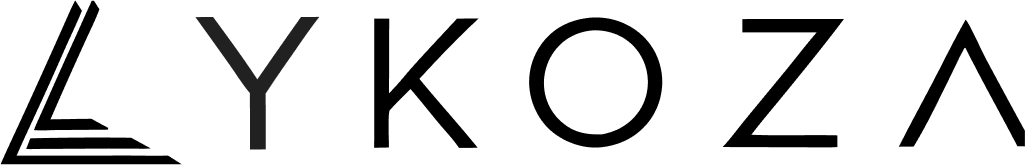Maximizing LinkedIn’s Search Features: How to Find and Connect with the Right Professionals

Introduction
LinkedIn’s search features are powerful tools for finding and connecting with professionals who align with your business or career goals. By leveraging LinkedIn’s advanced search capabilities, you can identify relevant contacts, expand your network, and enhance your professional opportunities. This guide provides strategies for maximizing LinkedIn’s search features to find and connect with the right professionals.
Understanding LinkedIn Search
Basic and Advanced Search Options
LinkedIn offers both basic and advanced search options to help you find professionals and organizations. Basic search allows you to filter results by keywords, location, and industry, while advanced search provides more granular filters, including company size, job title, and experience level.
Utilizing Keywords Effectively
Choosing Relevant Keywords
Select relevant keywords related to your industry, job role, or interests to improve your search results. Use specific terms and phrases that align with your goals to find professionals who match your criteria. Incorporate keywords into your search queries to refine results and increase relevance.
Applying Filters for Precision
Using Location and Industry Filters
Apply location and industry filters to narrow down your search results and find professionals within specific regions or sectors. This helps target your search and connect with individuals who are most relevant to your goals.
Filtering by Job Title and Company
Use job title and company filters to identify professionals with specific roles or affiliations. This allows you to connect with decision-makers, industry leaders, and potential clients who align with your objectives.
Optimizing Your Search Strategy
Saving Search Queries
Save your search queries to streamline your search process and receive notifications about new results. LinkedIn allows you to save searches and set up alerts for relevant profiles, making it easier to stay updated on potential connections.
Exploring Suggested Connections
Leveraging LinkedIn’s Recommendations
LinkedIn provides suggested connections based on your search history, connections, and profile information. Explore these recommendations to discover new professionals who align with your interests and goals.
Connecting with Professionals
Personalizing Connection Requests
When reaching out to professionals, personalize your connection requests by mentioning mutual connections, shared interests, or specific reasons for connecting. A personalized approach increases the likelihood of your request being accepted and sets the stage for meaningful interactions.
Engaging with Profiles
Interacting with Content
Engage with the content posted by professionals you wish to connect with. Like, comment on, and share their posts to build rapport and increase visibility. Engaging with their content can help establish a connection before sending a request.
Measuring and Refining Your Search
Tracking Search Effectiveness
Monitor the effectiveness of your search strategy by tracking metrics such as connection acceptance rates and engagement levels. Use LinkedIn’s analytics tools to assess the impact of your search efforts and identify areas for improvement.
Adjusting Your Approach
Based on your performance data, refine your search strategy by adjusting your keywords, filters, and outreach tactics. Continuously test different approaches to optimize your search efforts and achieve your networking goals.
Conclusion
Maximizing LinkedIn’s search features is essential for finding and connecting with the right professionals. By leveraging advanced search options, applying filters, and personalizing your outreach, you can enhance your networking efforts and achieve your business and career objectives.